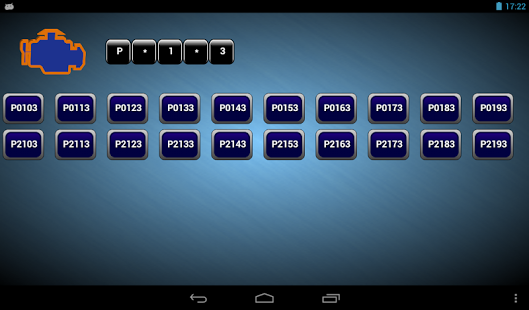DTCdb 1.4.3
Paid Version
Publisher Description
OBD Diagnostic Trouble Codes Database. Search codes for 32 brand names and generic codes. Over 17000 codes in a fast and easy to control interface.
Local database used, no internet access required. Tested on both low and high end devices. From Android 2.3.7 to Android 6.0.
Perfect companion for non-descriptive (numeric only) code readers.
Codes are searched for with a wildcard based matching. Type in a full or partial DTC pattern and specify a manufacturer.
If an specific manufacturer is selected its database table and the "Generic" table are searched for.
Added connectivity for sharing with email, bluetooth and translate (if available).
Manufacturers included in current version are:
Acura
Audi
BMW
Buick
Cadillac
Chevrolet
Chrysler
Citroën
Daewoo
Daihatsu
Fiat
Ford
GM
GMC
Honda
Hyundai
Infiniti
Isuzu
Kia
Land Rover
Lexus
Mazda
Mitsubishi
Nissan
Pontiac
Renault
Saab
Subaru
Suzuki
Toyota
Volkswagen
tags: OBD, OBD2, OBDII, DTC, Trouble Codes, English.
About DTCdb
DTCdb is a paid app for Android published in the Reference Tools list of apps, part of Education.
The company that develops DTCdb is carruro. The latest version released by its developer is 1.4.3. This app was rated by 2 users of our site and has an average rating of 4.5.
To install DTCdb on your Android device, just click the green Continue To App button above to start the installation process. The app is listed on our website since 2016-07-13 and was downloaded 125 times. We have already checked if the download link is safe, however for your own protection we recommend that you scan the downloaded app with your antivirus. Your antivirus may detect the DTCdb as malware as malware if the download link to com.carruro.dtcdb is broken.
How to install DTCdb on your Android device:
- Click on the Continue To App button on our website. This will redirect you to Google Play.
- Once the DTCdb is shown in the Google Play listing of your Android device, you can start its download and installation. Tap on the Install button located below the search bar and to the right of the app icon.
- A pop-up window with the permissions required by DTCdb will be shown. Click on Accept to continue the process.
- DTCdb will be downloaded onto your device, displaying a progress. Once the download completes, the installation will start and you'll get a notification after the installation is finished.